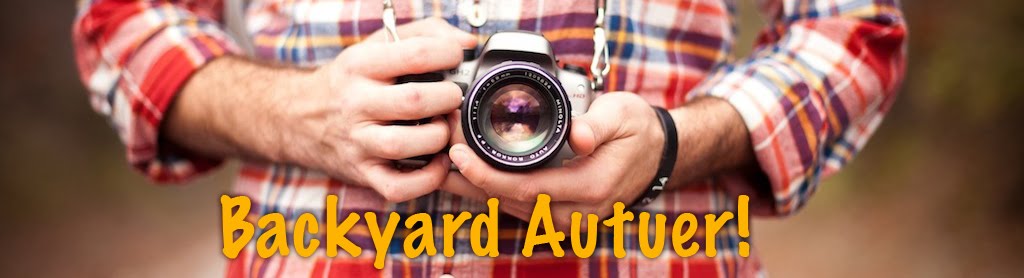This weekend I ordered Final Cut Pro X. Gasp!
Say it isn't so! What are you thinking!? I know, I know.
I willingly purchased iMovie Pro. I realized that much of the
initial backlash and continual criticism of FCP X made absolutely no sense to
me at all. The professional community is up in arms about the lack of
"pro" features. No support for xml, edl, omf, omg wtf are these
things? Ha, I have never used, nor been aware of such features. Yet
I don't consider myself by any means an amateur. I make a living
producing video content. It is my profession. But alas I do not
work in any sort of high-end production house. And I guess those are the
professionals that Apple gave the finger to. Yet for a guy like myself, a
one-manned crew, perhaps this program is what I'm looking for. So it's
with this perspective that I took the plunge into the weary unknown.
My initial reaction...
FCP X does not recognize .mts files. Fail.
I like the interface. That's the first thing
that jumps out at you. It's simple and direct. There are only three
windows: Timeline, viewer, and event library. No second viewer window.
Apple collapsed them into a single viewer. And here's my first
roadblock. It's buggy. Sometimes the viewer will get stuck playing
only the event clips and it's a struggle to get it to recognize the content in
the timeline. As if it forgets it's supposed to be two viewers and no
longer dedicated to a task. This created a lot of clicking and
frustration. When the viewer works and recognizes what you want to see,
it's fine. Kind-of Fail.
They introduce a new way to view your content
without having to actually play through the entire clip. Apple calls this
feature "skimming". Personally I feel this is something past
versions of FCP were seriously lacking. The event library is laid out as
a series of thumbnail/filmstrips. As you move your mouse (don't even need
to click and drag) across the thumbnail you move a red marker along its timeline
and it shows you the frames within the event. This is helpful in ...
well... skimming clips for content, something that I would find myself doing often
in FCP. But that would require me to click on each clip, send it to the
viewer, then click and drag through the clip to see the content. Problem
solved.
The magnetic timeline is pretty sweet.
Granted it's taking a little getting used to. My style of editing
has been to leave space between clips to give my projects breathing room.
But the initial reason I began editing this way was so if I needed to
push a clip between others I would have to move them around to make room for
the new clip, then put them back in place. Now if I wish to insert a clip
between two clips it's a simple drag and drop. The clips automatically
move out of the way and pop back into place. No extra steps required.
The program does all this erroneous action automatically. Problem
solved.
A huge pain from FCP has been the way you have to
create titles. I've despised it. If I had a title but wanted one
section of the text larger than another I would have to make two separate text
clips and align them manually and hope that I was eyeing it correctly.
FCP X has a MUCH improved motion graphics interface. It actually
works in a very similar manner to Motion, which I find great. However
this could be annoying to any FCP editor that has never worked with Motion
before. My own experience with Motion is quite basic, but enough to know
the gist. Now you can make a title with multiple text aspects and edit
each of them individually without having to create separate text clips and line
them on top of each other. To me this alone is HUGE. My biggest
pita about FCP has finally been laid to rest. Problem solved.
For some unknown reason, FCP X lacks a filter to
sharpen your video footage. I mean, you can blur your footage.
Can't sharpen it. Fail.
FCP X actually is integrated with iTunes. It
can natively play .mp4 music files. I no longer have to convert my music
to .mp3 to move it to my editor. Winning. Problem solved.
There is no save option. FCP X automatically
saves your actions as you make them. Still not sure how I feel about
this. I don't know how often it saves. Several times in the past I've
had FCP crash on me and lost hours of work because I neglected to save. I
no longer will face this issue. Problem solved.
Often when I make videos my immediate step is to
upload it to Vimeo, then to Youtube, then link to those videos from Facebook.
I usually render a high-resolution file of my project, compress that file
down to Vimeo quality, then login to Vimeo and upload my video. FCP X
allows you the option to export DIRECTLY to Vimeo, Facebook, and Youtube.
This takes out about two steps of my old method. Problem solved.
Initial reaction wrap-up: FCP X is not a high-end
professional product. It's for a more populated line of professionals:
one manned crews that don't have the privilege of working in a high-end studio
environment. I feel this software highly benefits average joe pro and is
a delight to prosumers. You have a simple interface. The confusing,
often intimidating complexity of FCP has been removed. Things are much
more straightforward and to the point. Content is visible and more easily
accessible. It's much more integrated into the Mac workflow than ever
before. It's faster. A lot less time is spent waiting for clips to
render, which is a joy and thrill. It's much more intuitive.
Certain actions make more sense logically. And I personally enjoy
the title templates. The stock animations are great. You don't have
to spend unwarranted time key framing and adding filters just to do a simple
blur in title screen. Overall, big thumbs up. It basically solves
issues I have and is what I need for the projects I have now. Granted, one of my best assets to my resume
has pretty much been tossed in a garbage can, but from my perspective the
program is now more helpful and intuitive than it has ever been.