http://www.dvxuser.com/V6/forumdisplay.php?175-Panasonic-GH-Cameras
http://www.personal-view.com/talks/discussion/1301/official-low-gop-topic-series-3#Item_584
Why Hack My GH2?
You've purchased your GH2, possibly on the grounds that it can be hacked. What is this hack? What does it mean to hack my camera? Welcome to the present, where cameras are nothing more than computers that take pictures. Each camera has a base operating system known as a firmware. What the GH2 user has been blessed with is the work of Russian hacker Vitaliy Kiselev who reverse engineered the GHx firmware and provided us with ample benefits such as a higher bit rate, unlocked languages for foreign cameras, lower GOP, and unlocked ISO, among other things. Over your head already, huh?
Bit Rate
Bitrate is the number of bits encoded per unit of time. In layman's terms, it's a measurement of the amount of information your camera records per second. Stock GH2 allows users to record 24fps at a bit rate of 24 mbits/sec. Allowing us to up the bit rate means that we are able to increase the amount of information our camera records per second. The more information you record, the more detail your camera picks up. High bitrate is a great thing.
GOP (Group of Pictures)
This one is a bit tricky to explain. We are told that our camera records 24p, which means twenty-four progressive frames. This is great, because a progressive frame is a true individual frame in itself, as opposed to an interlaced frame, making it more akin to a frame of film. Well, not exactly. You see what the camera records is a certain number of GOPs. Each GOP consists of one iframe followed by a series, or group, of bframes. The iframe is a complete image unto itself and the bframes are basically images dependent upon the information of the iframe. Kind of like an echo, or and estimate of the continuous motion you are recording. Iframes are true progressive pictures needing no other information to restructure the image. Bframes create errors in H.264 (the recording codec of the GH2). The more iframes, the more editable your footage is. Iframes increase file size because they require more information. As you lower the GOP number, you are increasing the number of iframes. You are decreasing the ratio of iframes to bframes. A GOP 1 means that the stream consists of only iframes. Truly progressive footage. So to sum up, a lower GOP number means less space between iframes. As you lower your GOP you reduce the number of bframes and thus make your footage easier to work with in post. It helps in recording motion by capturing more true images within the video stream. A lower GOP helps your video look more like film.
Hack Away!
NOTE: I am not at all responsible if you brick your camera. If you do, you did not follow the instructions exactly and are officially an idiot.
Do you want to hack your GH2? Yes, of course you do. Now there are many patches out there. They are continuously changing and evolving. I am not going to go over them. I am going to show you how to hack your camera on your own. Then you can begin to experiment with patches once you have the basics down. To hack your camera you need a few things:
- Fully charged battery
- SD card formatted in the GH2
- Ptools: http://www.gh1-hack.info/ptool3d.zip
- GH2 firmware: http://www.personal-view.com/talks/discussion/330/new-gh2-firmware-leak#Item_4
Step 1: Open Ptools
Like the step says, go ahead and open PTools.
Step 2: Load Firmware
Click on the button which says "Load Firmware" and we are going to load the GH2 firmware leak that we downloaded.
As you can see, I have already made two hacks myself. But the original firmware will be the only one in your folder, it will be saved as GH2_V10.bin. Click "Open" and you will have a screen that looks like this:
Increasing Bitrate
Double click on "Patches for end users". Now what I want to do first is up the bitrate. So open the folder "AVCHD Movie Mode" and then expand "AVCHD Compression" and check 24H.
You'll notice the long green number. That's the bitrate. We are only going to change the first two digits of this number. I have read that the hack is stable at 66mbps, so we're going to change the 22 to 66. I have tested this at 50 for the past few weeks and have had zero issues there. So go with 50 if you want to play it safe.
Now, you have the option of tweaking the bitrate of 24L, but really, why bother? I never record in 24L so there's no reason to increase it. What I do record at is 720p for slow motion shots. And on occasion, for some unknown reason, I may also have to record at 1080i, so we'll hack both of those now.
Check "Video Bitrate FSH/SH". Here you are hacking the bitrate for both 1080i and 720p modes simultaneously. Up that to 66 or 50 as well.
Auto Quantizer Setting
This is where we choose our bias towards shadow detail or motion detail. I am often recording interviews or events with little to medium motion. So I set mine to "3-Most to Details". Check the Auto Quantizer box and select your preference. Then collapse the folder when you have finished.
Removing ISO Restriction
Expand the folder titled "Movie related restrictions." Here PAL users can check to remove the 30 minute record restriction (why you want to record with this camera for over 30 minutes I have no idea). And here is where us guys from both sides of the Atlantic can unlock the ISO limit. Check the box "Maximum ISO limit removal." Collapse the folder when completed.
Reducing GOP Length
Re-expand the AVCHD Movie Mode folder. Expand "AVCHD GOP Length" folder. Now, GOP 1 is ideal, but I'm tentative about it and just want to push it to a GOP of 3 for all record modes and see how that works. I've been recording at GOP 6 and that has been stable enough for me. So if you want to be safe, enter 6. But I'm going to try out 3.
Check the box 720p60 GOP Size. Change the number from 30 to 3.
Ok now check the box "1080i50 and 1080p24GOP Size." Change that to three. And do the same for 1080i60 GOP Size as well.
Step 4: Save the firmware
Click "Save Firmware." It's the green button at the bottom. Enter in GH2_V11.bin or some other consecutive number. I have already made two hacks so I saved mine at number 13.
NOTE: Upon finishing this tutorial and attempting to hack my camera, the camera would not accept a patch saved as GH2_V13. I guess it has a fail-safe against notoriously unlucky numbers. Numbers 11, 12, and 14 work as I have been successful with those.
Step 5: Load Firmware onto SD Card
You may now exit out of PTools. We will now upload our patch by dragging it into the SD card folder. So, yes, in order to do this, connect your SD card to your computer first.
Step 6: Installing Firmware
I swear to God, you had better have that battery fully charged. FULLY CHARGED BATTERY. Eject the SD card from your computer. Pop in the SD card into your camera. Turn on the camera and press the green play button beside the view finder. You will see a screen that says "Start version up?" and select "yes". Now sit back and let the camera do it's thing. Don't touch any of the buttons. The process is pretty fast, will only take a few minutes. When it's finished. Format the card and you're ready to go. Congratulations! You now have a hacked GH2!
Please comment below if you found the post helpful! Happy shooting.








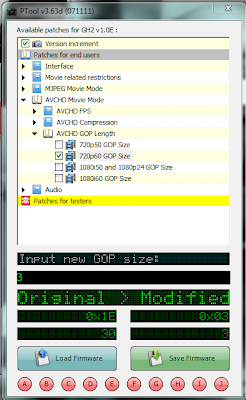


This is the clearest explanation I've seen. Finally understand the different GOPs. Thanks!
ReplyDelete